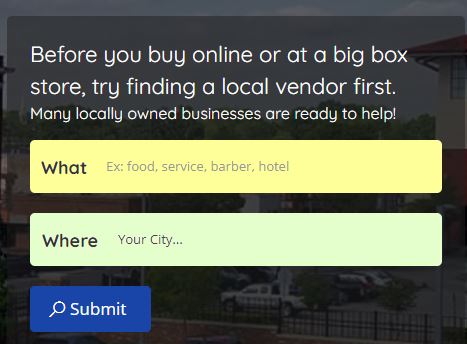Using The Search Feature
Home Page Searches
When you first arrive at the home page of TryLocalFirst.net, you will be presented with several different ways to search for a local business.
The first method is a general search by location. Under the large title “Find Local Businesses In East Mississippi, you’ll see several cities and towns listed (highlighted in red below). This list will grow as we add more locations! You can click on any of the names and you’ll be presented with a list of all of the businesses in that particular location.
Alternatively, you can use the formal search box on the right hand side of the home page. This search method gives you the option to search by what you are looking for (highlighted in yellow below) and to narrow that search by city (highlighted in green below). These search filters are independent and can be used alone or together to narrow or broaden your searches as needed. If you are looking for a restaurant in Quitman, enter “food” in the What field and “quitman” in the Where field and then click on the blue Submit button to display the results of the search.
Inner Page Searches
Once you move off the home page to either a search results page or an individual business page, the formal search box presented on the home page, moves to the header of the page. It works exactly like the formal search on the home page but it makes your experience on TryLocalFirst easier because you do not have to return to the home page to try another search.