Using Categories, Features And Tags
To get the most out of the search features withing TryLocalFirst.net, you should take a few minutes to understand how categories, features and tags work. They will make a huge difference in whether your listing can be easily found on this site.
Categories
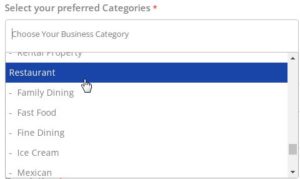 Categories are the broad top-level descriptions of your business. For example, if your business has something to do with health care, then you would want to choose “Health & Medical” as your primary category. You can select alternate categories to further define your business. Sometimes these are stand-alone categories and sometimes they are sub-categories. Under “Health & Medical” you might also choose the sub-category “Dentist” if your business provide dental services. Restaurants will want to always choose “Food” as their primary category, but then they may also want to choose “Restaurant” as a secondary top-level category and then a sub-category like “Family Dining” if they are a family restaurant.
Categories are the broad top-level descriptions of your business. For example, if your business has something to do with health care, then you would want to choose “Health & Medical” as your primary category. You can select alternate categories to further define your business. Sometimes these are stand-alone categories and sometimes they are sub-categories. Under “Health & Medical” you might also choose the sub-category “Dentist” if your business provide dental services. Restaurants will want to always choose “Food” as their primary category, but then they may also want to choose “Restaurant” as a secondary top-level category and then a sub-category like “Family Dining” if they are a family restaurant.
Features
 Features are made tied to categories and may or may not be available based upon your category. They help define a category more specifically. In our example of a restaurant, we noted that if you are a restaurant, you should always choose “Food” as your category. Once you’ve selected the “Food” category, you can then select features like “Full Bar”, “Non-Smoking”, “Accepts Credit Cards”, “Take Out” and “Wheelchair Accessible” among others. This helps further define your restaurant and helps users of the website more easily see the key features that might attract them to your business. What’s even better, people can use Features to search for businesses. If, for instance, they want to see all of the “Family-Friendly” establishments in a community, they can click on “Family Friendly” and all of those locations will be shown. This is a powerful option and worth the time to select features that fit your business if they are available. If there are features you would like to see added to your primary category, contact us and let us know about it!
Features are made tied to categories and may or may not be available based upon your category. They help define a category more specifically. In our example of a restaurant, we noted that if you are a restaurant, you should always choose “Food” as your category. Once you’ve selected the “Food” category, you can then select features like “Full Bar”, “Non-Smoking”, “Accepts Credit Cards”, “Take Out” and “Wheelchair Accessible” among others. This helps further define your restaurant and helps users of the website more easily see the key features that might attract them to your business. What’s even better, people can use Features to search for businesses. If, for instance, they want to see all of the “Family-Friendly” establishments in a community, they can click on “Family Friendly” and all of those locations will be shown. This is a powerful option and worth the time to select features that fit your business if they are available. If there are features you would like to see added to your primary category, contact us and let us know about it!
Tags
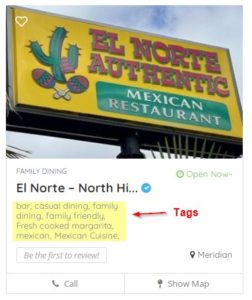 Tags can be added by anyone and they let you define how your business will be discovered. Unlike Categories & Features, you can add as many tags as you want and you can even enter multiple versions of the same tag. When a search is made based on tags, the match must be perfect in order for it to work. For example, “scooter” and “scooters” are two different tags and both must be entered on your listing for someone to find the listing. If you only enter “scooters” as a tag for your listing then someone will have to search for “scooters” to find you. However, if you enter both tags, then someone searching for “scooter” will find you just as easily as someone searching for “scooters”. The case does not matter so don’t worry about capitalizing any of the words. Lower case is is perfectly fine.
Tags can be added by anyone and they let you define how your business will be discovered. Unlike Categories & Features, you can add as many tags as you want and you can even enter multiple versions of the same tag. When a search is made based on tags, the match must be perfect in order for it to work. For example, “scooter” and “scooters” are two different tags and both must be entered on your listing for someone to find the listing. If you only enter “scooters” as a tag for your listing then someone will have to search for “scooters” to find you. However, if you enter both tags, then someone searching for “scooter” will find you just as easily as someone searching for “scooters”. The case does not matter so don’t worry about capitalizing any of the words. Lower case is is perfectly fine.
As TryLocalFirst.net grows, so too will our list of Categories, Features & Tags. So, be sure to come back and edit your listing from time to time to add new Categories, Features and Tags that might apply to your listing! We want you to get the most out of your listing and that means making your listing as easy to find as possible!

