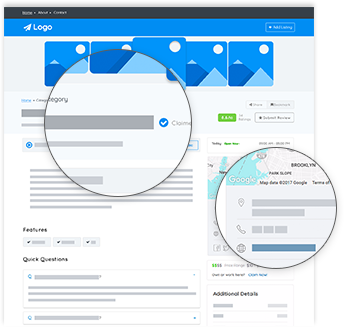Listing Your Business
The good news that a) Listing your business is free and b) Listing your business is easy! In fact, it is as simple as filling out a form and clicking Submit. Our moderators then check your page (we are a family friendly website after all) and if everything looks good, your listing will be approved and made public for everyone to see.
Adding Your First Listing
You do not need an account to add your first listing. Your account will be created automatically and you’ll receive an email with your username and password which you can use to access our Listing Management Dashboard where you can edit your listing, read any comments or reviews, post announcements, and lots of other cool things!
Let’s get started!
From any page on the directory website, click the white “Add Listing” button in the top right-hand corner of the page to open the “Submit Your Listing” form. As you move through the various blanks on the form, you will see pictures like the one below giving you tool tips and navigating your through the form.
Each blank may have different helpful tools to help you with that blank. There are dropdown lists, upload buttons for images and even a complete editor for the description of your business. The more information you enter the more complete your listing will be. But you can also get started with a minimum amount of detail and add more once you gain access to the Listing Management Dashboard where you can edit your listing as many times as you like to present your business in just the right way.
Adding Additional Listings
You can create more than one listing if you have more than one business. Please limit your listings to one per business or location. For example, if you have two distinct businesses, you will want to create a listing for each one. If you have more than one location for your business, you can create a unique listing for each location. That way, each location will show up in the search results and the person searching can choose whichever location is nearest to them.
Learn more about the Listing Management Dashboard!